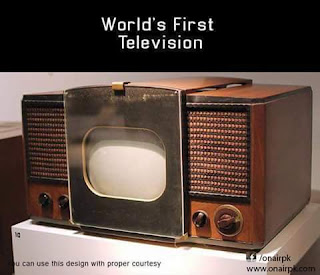Thursday, 18 August 2016
Sunday, 24 July 2016
Difference between hardware and software
Difference between hardware and
software
The main difference between hardware and software are as follows:
Hardware
- Physical parts of the computer are called hardware.
- You can touch, see and feel hardware.
- Hardware is constructed using physical materials or components.
- Computer is hardware, which operates under the control of a software.
- If hardware is damaged, it is replaced with new one.
- Hardware is not affected by computer viruses.
- Hardware cannot be transferred from one place to another electronically through network.
- User cannot make new duplicate copies of the hardware.
Software
- A set of instructions given to the computer is called software.
- You cannot touch and feel software.
- Software is developed by writing instructions in programming language.
- The operations of computer are controlled through software.
- If software is damaged or corrupted, its backup copy can be reinstalled.
- Software is affected by computer viruses.
- Software can be transferred from one lace to another electronically through network.
- User can make many new duplicate copies of the software.
Tuesday, 19 July 2016
Distributed Database
Distributed Database
A distributed database (DDB) is a collection of multiple,logically interrelated databases distributed over a computer network. A distributed database management system (D–DBMS) is the software that manages the DDB and provides an access mechanism that makes this distribution transparent to the users.
Distributed database system (DDBS) = DDB + D–DBMS
What is not a DDBS?
A timesharing computer system
A loosely or tightly coupled multiprocessor
system
A database system which resides at one of the
nodes of a network of computers - this is a
centralized database on a network node
Saturday, 16 July 2016
Arithmetic and Logic Unit
AIRTHEMATIC AND LOGIC (ALU):
DEFINITION:
In digital electronics, an arithmetic logic unit(An arithmetic logic unit (ALU) represents the fundamental building block of the central processing unit of a computer. An ALU is a digital circuit used to perform arithmetic and logic operations.) is a digital circuit that performs integer arithmetic and logical operations. The ALU is a fundamental building block of the central processing unit of a computer, and even the simplest microprocessors contain one for purposes Short for Arithmetic Logic Unit, ALUIn some computer processors, the ALU is divided into an AU and LU. The AU performs the arithmetic operations and the LU performs the logical operations.
An arithmetic logic unit (ALU) is a digital circuit used to perform arithmetic and logic operations. It represents the fundamental building block of the central processing unit (CPU) of a computer. Modern CPUs contain very powerful and complex ALUs. In addition to ALUs, modern CPUs contain acontrol unit (CU). Most of the operations of a CPU are performed by one or more ALUs, which load data from input registers. A register is a small amount of storage available as part of a CPU. The control unit tells the ALU what operation to perform on that data and the ALU stores the result in an output register. The control unit moves the data between these registers, the ALU and memory.How An ALU WorksAn ALU performs basic arithmetic and logic operations. Examples of arithmetic operations are addition, subtraction, multiplication, and division. Examples of logic operations are comparisons of values such as NOT, AND, and OR.All information in a computer is stored and manipulated in the form of binary numbers, i.e. 0 and 1.Transistor switches are used to manipulate binary numbers, since there are only two possible states of a switch: open or closed. An open transistor, through which there is no current, represents a 0. A closed transistor, through which there is a current, represents a 1. Operations can be accomplished by connecting multiple transistors. One transistor can be used to control a second one, in effect turning the transistor switch on or off depending on the state of the second transistor. This is referred to as a gate, because the arrangement can be used to allow or stop a current.The simplest type of operation is a NOT gate. This uses only a single transistor. It uses a single input and produces a single output, which is always the opposite of the input. The figure below shows the logic of the NOT gate.
The AND gate results in a 1 only if both the first and second input are 1s. The figure below shows the logic of the AND gate.
The various gates sound a little abstract, but remember that a computer only processes binary data. When you follow the binary logic of these operations, you are starting to think like a computer.
Thursday, 31 March 2016
argc and argv
myprog, we can run it from within the same directory with the following command at the GNU/Linux command line: ./myprog
gcc -o myprog myprog.c
#include <stdio.h>
int main()
{
return 0;
}
#include <stdio.h>
int main (int argc, char *argv[])
{
return 0;
}
gcc -o myprog myprog.c
argc4
argv[0]gccargv[1]-oargv[2]myprogargv[3]myprog.c#include <stdio.h>
int main (int argc, char *argv[])
{
int count;
printf ("This program was called with \"%s\".\n",argv[0]);
if (argc > 1)
{
for (count = 1; count < argc; count++)
{
printf("argv[%d] = %s\n", count, argv[count]);
}
}
else
{
printf("The command had no other arguments.\n");
}
return 0;
}
This program was called with "./fubar".
argv[1] = a
argv[2] = b
argv[3] = c
However, what if you want to pass information from the command line to the program you are running? Consider a more complex program like GCC. To compile the hypothetical
myprog executable, we type something like the following at the command line: The character strings
-o, myprog, and myprog.c are all arguments to the gcc command. (Technically gcc is an argument as well, as we shall see.)Command-line arguments are very useful. After all, C functions wouldn't be very useful if you couldn't ever pass arguments to them -- adding the ability to pass arguments to programs makes them that much more useful. In fact, all the arguments you pass on the command line end up as arguments to the
main function in your program.Up until now, the skeletons we have used for our C programs have looked something like this:
From now on, our examples may look a bit more like this:
As you can see,
main now has arguments. The name of the variable argc stands for "argument count"; argc contains the number of arguments passed to the program. The name of the variable argv stands for "argument vector". A vector is a one-dimensional array, and argv is a one-dimensional array of strings. Each string is one of the arguments that was passed to the program.For example, the command line
would result in the following values internal to GCC:
As you can see, the first argument (
argv[0]) is the name by which the program was called, in this case gcc. Thus, there will always be at least one argument to a program, and argc will always be at least 1.The following program accepts any number of command-line arguments and prints them out:
If you name your executable
fubar, and call it with the command ./fubar a b c, it will print out the following text:
Subscribe to:
Comments (Atom)